Smashwords and ebooks
For a number of reasons, I haven’t had anything to read for weeks. One is that something seems to be wrong with all my library card numbers (and my sister’s and my mom’s). When I try to download an ebook, I get an error message, saying the number is wrong – and I know for a fact that none of them are. At the moment, I can’t afford to buy any new ones either. I prefer not to borrow any physical copies anymore. One reason is that once when I was about ten, I returned a school library book and the teacher who worked as a librarian (but most likely wasn’t) tossed that particular book into a basket to mend it and forgot about it. Then I was told I hadn’t returned the book and that if I didn’t I’d have to pay for it. In the end the book was found, but since then I’ve never really liked to check out printed books.
Then my Kindle Touch was updated (Amazon never or warned me beforehand so I wasn’t prepared for it), which was taking an extremely long time. Anyway, to finally get to the point, I have now downloaded several books from Smashwords and will start reading on both my ereaders (I also have a Cybook Odyssey). I’ll even read a few Wattpad stories on my old iPod Touch, but I must say that the first story doesn’t seem to be very good.
Letto (Bookeen Cybook Odyssey) review
Since it was on sale – at a very good price – I decided the time had come to get the ‘Letto’ or Bookeen Cybook Odyssey as the original device is called. For a while now, I’d been wanting an ereader that could display library ebooks.
The other day, the ereader arrived, in the mailbox outside. I’d been told I’d have to go and pick it up at a store in town, but apparently, it fitted into our mailbox and that was of course very convenient.
Expectantly, I unpacked it. It was actually in a nice looking box resembling a ‘physical’ book. An adapter for a wall outlet was included, which was – again – convenient. I wasn’t sure what I’d have to order extra. As it turns out, not a lot. Just some kind of cover and some vinyl screen protectors, just in case. I’ll get to that later.
It’s great to finally be able to read on something decent-sized. IOS devices are great – for talking, chatting and listening to music – but not so good for reading longer texts.
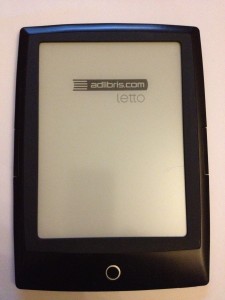
Unfortunately, here’s where I’m forced to get to the negative.
First of all, I have to say that I bought this ereader to read library books, and nothing else. I can’t stress that point enough. As it turns out, it’s extremely complicated to transfer the books to the right file on the device. In the end, I couldn’t manage it and I had to ask my tech savvy sister for help. Eventually, she managed to find out hot to do it, by trial and error.
I have read reviews that warned about this problem, but the thing is, I didn’t have much of a choice. It was basically either get the Letto or keep reading library books on the iPod Touch. So when the price dropped down about 50 US dollars, I felt I had to get it. The alternative would be to try and order a Kobo Touch imported from Germany, which would probably mean an older model, and not in the color I wanted, or get an iPad MIni, which I can’t afford at the moment, and probably never will. The fact is that a Kindle AND a Letto PLUS covers and screen protectors are still a bit less expensive than one iPad Mini WITHOUT a cover and screen protector! So I was still getting a bargain.
I just feel sorry for the people who can’t get help transferring their books to their devices. On the other hand, maybe those people aren’t getting theirs exclusively to read library books? Apparently, if you want to buy books from the bookstore that sells the Letto, it’s really easy to transfer the files. They pretty much transfer themselves, or so I’ve been told.
Another con is that while the original Cybook Odyssey comes with several free books, in more than one language, including dictionaries, if I’m not mistaken, the ‘Letto’ comes with one or two Swedish classics and a few modern ‘freebies’ (not any that I will want to read) and no dictionary, but a manual, that unfortunately didn’t help much. The stuff it dealt with was easy to figure out on my own.
To be fair, part of the trouble I had was getting my Adobe ID to work, but it’s still very complicated to download Adobe Digital Editions, then authorize both the device and the computer (just to remember the password is hard – we’d had this problem before with Adobe and apparently our way of solving that was to get a new ID…) Maybe it will get easier once I’m used to the Letto.
Anyway, now that I have the Letto and I’ve been able to transfer the book, I’m not too unhappy with it, but I wouldn’t recommend it to anyone who wants to read library books on it (unless they’re as tech savvy as my sister).
Bottom line:
Pros:
Low price (at the moment anyway – but still quite a good price at any time)
Cute box
Cute ereader with a back that is nice to the touch
Easy to read fonts
Power adapter included
Device entirely adapted for Swedish conditions
Cons:
Difficult to transfer files (other than the books from the bookstore that sells it).
I had trouble with the touch screen and had to resort to using the physical buttons on the side to turn the pages.
Hard to get nice covers: you only have one type to choose between, in a range of not so dazzling colors. Of course, if you check out the measurements, you can always take a chance and buy a cover meant for another, slightly bigger, device.
Oops, it turns out I’m quite partial to the Letto, after all. 🙂 Oh, well, draw your own conclusions. If you live in Sweden, this is still a rather good choice. If you live in France (Belgium, Switzerland etc), the Cybook Odyssey might still be a good option, but you’ll have to decide that for yourself. As for others, maybe you should consider some other device.
Update:
I just thought I’d post a quick (and brief) update about the Letto’s screen in comparison with that of the Kindle Touch.
Kindle Touch:
The touch screen is quicker to respond. It looks a little different from the Letto’s too. I can’t say exactly how.
Letto:
This touch screen is slower and it’s a bit harder to turn the pages. On the side there are two pysical buttons that I’m not used to yet, and I keep pressing them and the pages turn quickly forwards or backwards. The text looks even more, if that is possible, like a regular printed page.
Free legal downloads of books
Recently I read a post on Tumblr where someone listed links where you could download free books. Some of those books were modern or at least still copyrighted books. As far as I know copyrighted books aren’t available for free downloads.
Now I’m not familiar with the copyright laws in all countries throughout the world, but I do know that old books – in many cases, for instance in the USA, books published before 1923. In Scandinavia (Sweden) where I live, the copyright expires when the author has been dead for at least 70 years.
You can get modern books when the author chooses to allow people to download them for free. It might be the first book or some other older book, or the first book in a series. Many authors also allow free downloads of novellas and short stories, perhaps hoping to sell more of their full length work.
Another way to read ‘free’ books legally is to borrow e-books from the library (or for that matter, printed books too).
As far as I understand, it doesn’t matter if you’ve bought a title as a printed book. You still need to pay for the e-book if you want one. That is, unless it was a special deal where you buy a title as a printed book and an e-book.
Amazon is a very good source for free modern books. Some may have a sort of ‘message’ – I’ve read that sometimes authors try to promote their religion by writing free books. But like I described above, you can also get one book in a series or shorter fiction by a novel writer who is hoping to sell more novels. Don’t forget, if you live in the US and many other parts of the world you have to go to amazon.com, not for instance amazon.co.uk, unless of course you live in the UK.
The library is another great source for free books.
Here is a list of links to free (legal) download sites:
https://www.bookeenstore.com/fr/free
http://www.kobobooks.com/free_ebooks
http://manybooks.net/
http://www.baen.com/library/
http://www.gutenberg.org/catalog/
http://www.freesfonline.de/Authors.html
http://runeberg.org/
http://litteraturbanken.se/#!start
http://www.fantasy-magazine.com/fiction/
http://www.sacred-texts.com/ring/two/
http://www.sacred-texts.com/ring/index.htm
http://www.readprint.com/
http://e-library.net/Fantasy.htm
http://www.getfreeebooks.com/?tag=fantasy
http://worldebookfair.org/
http://en.childrenslibrary.org/index.shtml
http://www.smashwords.com/
http://www.amazon.com/s/ref=sr_st?bbn=1286228011&qid=1354222865&rh=n%3A133140011%2Cn%3A!133143011%2Cn%3A!251259011%2Cn%3A1286228011%2Cn%3A157028011&sort=price
http://bookboon.com/se
http://blakatt.com/index.php?option=com_docman&task=cat_view&gid=36&Itemid=53
http://www.bookyards.com/index.html
http://archiveofourown.org/
http://umrion.net/archives/
Many of these are in English, but you can also find books in Swedish, French and other languages. The last two are fan fiction sites.
